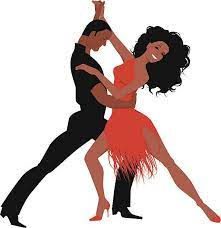In today’s world, many of us spend hours upon hours glued to our office chairs. Whether you’re a seasoned professional or a remote worker, the importance of a properly adjusted ergonomic chair cannot be overstated. It’s not just about comfort; it’s about preventing long-term health issues and maximizing your productivity.
Think of your ergonomic chair as an investment in your well-being. A poorly adjusted chair can lead to a cascade of problems like back pain, neck strain, carpal tunnel syndrome, and even poor circulation. But fear not! With a little guidance, you can transform your chair from a potential source of discomfort to a supportive ally in your workday.
This comprehensive guide will walk you through each adjustment point on your ergonomic chair, empowering you to create a personalized haven of comfort and support.

Seat Height: Finding Your Sweet Spot
- The Goal: Your feet should be flat on the floor (or on a footrest) with your thighs parallel to the floor and your knees bent at a 90-degree angle. This promotes healthy blood flow and reduces pressure on the backs of your thighs.
- How to Adjust: Most chairs have a lever beneath the seat. Stand in front of your chair and raise or lower the seat until the highest point of the seat pan is just below your kneecap. Sit down and fine-tune the height until your feet are comfortably flat and your knees are at a right angle.
Seat Depth: Giving Your Thighs Room to Breathe
- The Goal: The seat pan should support the full length of your thighs while leaving a small gap (about two finger-widths) between the back of your knees and the edge of the seat. This prevents pressure on the back of your knees and promotes circulation.
- How to Adjust: Look for a lever or knob that controls the seat depth. Slide the seat forward or backward until you achieve the desired gap. If your chair doesn’t have this adjustment, consider using a lumbar support pillow to help maintain proper posture.
Lumbar Support: Hugging Your Lower Back
- The Goal: The lumbar support should fit snugly into the natural curve of your lower back. This provides crucial support and helps maintain the natural ‘S’ shape of your spine.
- How to Adjust: Most ergonomic chairs have adjustable lumbar support, either in the form of an adjustable height or depth mechanism. Experiment with the adjustments until you feel firm, comfortable support in the small of your back.
Backrest Tilt: Finding Your Recline Sweet Spot
- The Goal: The backrest should be slightly reclined (around 100-110 degrees) to reduce pressure on your spine and encourage good posture.
- How to Adjust: Use the tilt tension control (usually a knob or lever) to adjust the resistance of the backrest. Find a recline angle that feels comfortable and supportive, allowing you to maintain a natural posture without slouching.
Armrests: Supporting Your Upper Body
- The Goal: Armrests should be adjusted so that your shoulders are relaxed, your elbows are bent at a 90-degree angle, and your wrists are straight. This helps prevent strain on your shoulders, neck, and wrists.
- How to Adjust: Most chairs have armrests that adjust in height, width, and sometimes even pivot. Adjust them until your forearms rest lightly on the armrests without elevating your shoulders or hindering your movement. If your office chair doesn’t allow for proper armrest adjustment, it may be better to remove them altogether.
Headrest: Cradling Your Neck
- The Goal: If your chair has a headrest, it should support the natural curve of your neck and prevent excessive strain, especially when you lean back.
- How to Adjust: Adjust the height and angle of the headrest so that the back of your head rests comfortably against it while maintaining a neutral neck position.
Dynamic Movement: Embrace the Wiggle
- The Goal: While maintaining good posture is essential, it’s equally important to avoid staying in a static position for prolonged periods. Movement is key to healthy circulation and preventing stiffness.
- How to Encourage Movement: Many ergonomic office chair have features that encourage dynamic movement, such as flexible seat backs or adjustable tilt tension. Utilize these features to change positions throughout the day and avoid becoming locked in a single posture.
Beyond the Chair: Completing the Ergonomic Picture
Adjusting your chair is a crucial first step, but it’s only one piece of the ergonomic office chair puzzle. Remember to consider these additional factors:
- Monitor Placement: Position your monitor at an arm’s length away and at a height that allows you to look straight ahead without straining your neck.
- Keyboard and Mouse Positioning: Keep your keyboard and mouse close to your body and at a height that allows your elbows to be bent at 90 degrees and your wrists to be straight.
- Taking Breaks: Even with the perfect setup, prolonged sitting can be detrimental. Get up and move around every 20-30 minutes to stretch, walk, and give your body a break.
Final Thoughts:
Adjusting your ergonomic chair is an investment in your long-term health and productivity. By taking the time to fine-tune each adjustment point, you can create a workspace that supports your body and promotes well-being. Remember, everyone’s body is different, so don’t be afraid to experiment and find what works best for you. With a little effort, you can transform your office chair into a personalized throne of comfort and support.